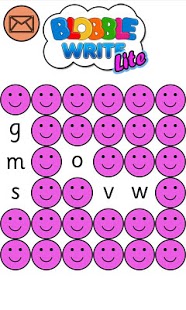Blobble Write Lite 1.2.0
Free Version
Publisher Description
Learn to write letters and numbers with the blobbles.
'Blobble Write Lite' is a free trial version of our 'Blobble Write' app. This lite version allows children to practise writing six random letters from the alphabet. The full version of this app, 'Blobble Write', gives unrestricted access to all letters in upper and lower case.
Children can copy the blobbles as they trace out the correct way to write letters and numbers.
Features:
- Letter shapes are based on a font specially created for children learning to read and write.
- Phonic letter sounds to help children associate letters and pronunciation.
- Bright and colourful graphics.
- Audio and visual feedback to help correct mistakes.
- Easy to navigate user interface.
- Set in the kid friendly BlobbleWorld universe.
** Adobe AIR is required to run this app. If AIR is not already installed on your device then you will automatically be given the option to install it. **
About Blobble Write Lite
Blobble Write Lite is a free app for Android published in the Teaching & Training Tools list of apps, part of Education.
The company that develops Blobble Write Lite is Leafcutter Studios. The latest version released by its developer is 1.2.0. This app was rated by 1 users of our site and has an average rating of 4.0.
To install Blobble Write Lite on your Android device, just click the green Continue To App button above to start the installation process. The app is listed on our website since 2011-11-15 and was downloaded 150 times. We have already checked if the download link is safe, however for your own protection we recommend that you scan the downloaded app with your antivirus. Your antivirus may detect the Blobble Write Lite as malware as malware if the download link to air.com.leafcutterstudios.BlobbleWriteLite is broken.
How to install Blobble Write Lite on your Android device:
- Click on the Continue To App button on our website. This will redirect you to Google Play.
- Once the Blobble Write Lite is shown in the Google Play listing of your Android device, you can start its download and installation. Tap on the Install button located below the search bar and to the right of the app icon.
- A pop-up window with the permissions required by Blobble Write Lite will be shown. Click on Accept to continue the process.
- Blobble Write Lite will be downloaded onto your device, displaying a progress. Once the download completes, the installation will start and you'll get a notification after the installation is finished.